August 7th, 2025
Top AI Business Intelligence Tools for Non-Technical Users
By Simon Avila · 5 min read

The ability to quickly analyze business data and extract worthwhile insights is no longer a luxury. It's a necessity. Business Intelligence (BI) tools are the software solutions that make this possible.
Historically, using these tools required deep technical expertise, including knowledge of SQL and data science principles. This created a bottleneck, where business users had to rely on dedicated IT or data analyst teams for even the simplest reports.
Fortunately, the landscape is changing dramatically. A new generation of AI-powered business intelligence tools is democratizing data analysis, making it accessible to everyone, regardless of their technical background [1]. These platforms leverage artificial intelligence to allow users to ask questions in plain English, automatically generate visualizations, and uncover insights with unprecedented ease.
What Makes a BI Tool "Non-Technical Friendly"?
The shift towards user-friendly BI is driven by several key AI-powered features that remove traditional barriers to data analysis.
• Natural Language Querying (NLQ): This is the cornerstone of modern AI BI. Instead of writing complex code, users can simply type a question like, "What were our top-selling products in the Northeast last quarter?" and get an immediate, accurate answer [2].
• Automated Insights and Visualizations: Advanced algorithms can analyze a dataset and automatically suggest the most effective charts and graphs to represent the information. They can also proactively identify trends, outliers, and correlations that a human analyst might miss [1].
• Intuitive, Drag-and-Drop Interfaces: The best platforms for non-technical users feature clean, intuitive interfaces that allow for the easy creation of interactive dashboards and reports without a steep learning curve [3].
• No-Code Data Preparation: AI can assist with the often tedious process of cleaning and preparing data, automating tasks that once required significant manual effort.
The Best AI-Powered BI Platforms for Business Users
While the market is crowded, a few platforms stand out for their powerful AI capabilities and focus on user accessibility.
Microsoft Power BI
As a leader in the BI space, Microsoft Power BI has integrated powerful AI features into its already robust platform. Its tight integration with the Microsoft ecosystem (including Excel, Azure, and Office 365) makes it a natural choice for many organizations [4].
• Key AI Feature: The introduction of Copilot in Power BI allows users to create reports, generate insights, and write calculations using natural language prompts.
• Best Data Visualization: Power BI is recognized for its extensive library of customizable visuals and its ability to create interactive reports and dashboards suitable for various business needs [5].
• Pros: User-friendly interface, flexible pricing, and strong security and collaboration features [5].
• Cons: While powerful, achieving highly complex and customized analysis may still require some technical knowledge of its DAX formula language.
Tableau
• Key AI Feature: Tableau's AI-driven features include Ask Data, which allows for natural language querying, and Explain Data, which uses statistical models to automatically explain the "why" behind a specific data point [3].
• Best Data Visualization: Tableau is often considered a leading platform for data storytelling, enabling users to build dynamic and visually compelling dashboards that make complex data easy to understand [5].
• Pros: Exceptional visualization capabilities, powerful analytics, and extensive learning resources [5].
• Cons: It can be one of the more expensive options, and users may need additional tools for heavy data preparation and ETL (Extract, Transform, Load) processes [3].
Julius AI
Representing the new wave of AI-native analytics tools, Julius AI is built around a conversational interface. It is designed for knowledge workers, marketers, and operations staff who need quick answers from their data without the overhead of building and maintaining complex dashboards.
• Key AI Feature: The platform is a conversational AI. Users upload a file (like a CSV or Excel spreadsheet) and start a conversation. They can ask the AI to analyze the data, create charts, perform calculations, and even clean the dataset—all using plain English.
• Best For: Ad-hoc analysis and rapid insights. If you have a spreadsheet of sales data and need to understand performance drivers quickly, Julius is well-suited. It's ideal for users who may not have access to a dedicated data analyst.
• Pros: Extremely low learning curve, no setup required, and automates tedious data tasks, making it a productivity tool for both non-technical users and data scientists.
• Cons: As a conversational tool, it's less focused on creating permanent, enterprise-wide, multi-source dashboards compared to platforms like Power BI or Tableau.
Qlik Sense
Qlik Sense differentiates itself with its unique Associative Engine, which allows users to explore all possible connections between data points, not just those in a predefined path or query. This can help uncover insights that other tools might miss [5].
• Key AI Feature: Qlik's AI capabilities, known as Cognitive Engine, provide insight suggestions, support conversational analytics, and help users discover hidden patterns in their data [1].
• Best Data Visualization: Offers highly interactive dashboards that update dynamically as the user explores the data, encouraging free-form discovery [5].
• Pros: Fast in-memory processing and powerful data exploration capabilities [3].
• Cons: Visualizations can become cluttered or confusing if not designed with care, and advanced integrations may require additional configuration [3].
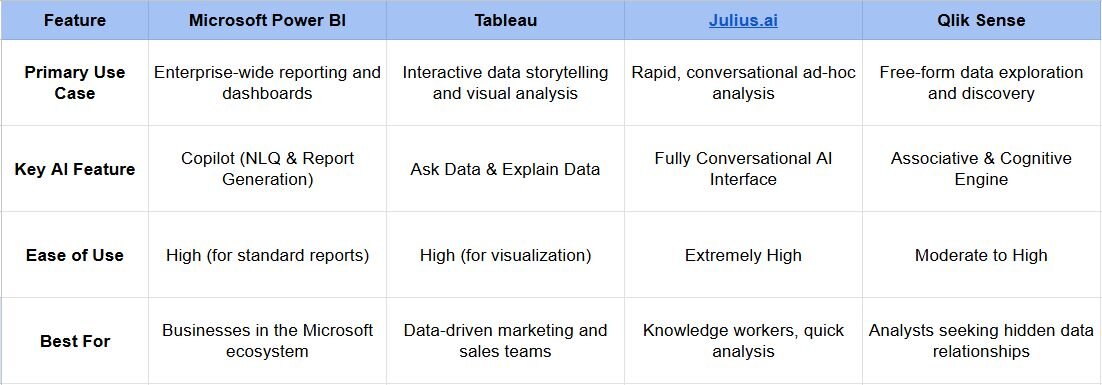
How to Choose the Right Tool for Your Business
Selecting the best AI-powered business intelligence platform depends entirely on your organization's specific needs. Consider the following factors:
1. Your Users: Who will be using the tool? A marketing manager who needs quick campaign insights has different needs from a financial analyst building complex models. Tools like Julius are suitable for the marketing manager, while Power BI may be better for the financial analyst.
2. Your Data: Where does your data live? Ensure the tool you choose can easily connect to your key data sources, whether they are cloud databases, spreadsheets, or SaaS applications [6].
3. Your Goals: Are you looking to build a single source of truth with standardized dashboards for the entire company, or do you need to empower individual team members to perform their own ad-hoc analysis? Your goal will dictate whether you need an enterprise platform or a more agile, conversational tool.
4. Your Budget: Pricing models vary widely, from per-user monthly fees to more complex enterprise licenses. Evaluate the total cost of ownership, including any training or implementation resources required [7].
The future of business intelligence is one where data is accessible to all. AI is the engine driving this transformation, turning complex datasets into clear, conversational, and actionable insights. By choosing a tool that aligns with your users' skills and business goals, you can empower every member of your team to make smarter, data-informed decisions.
