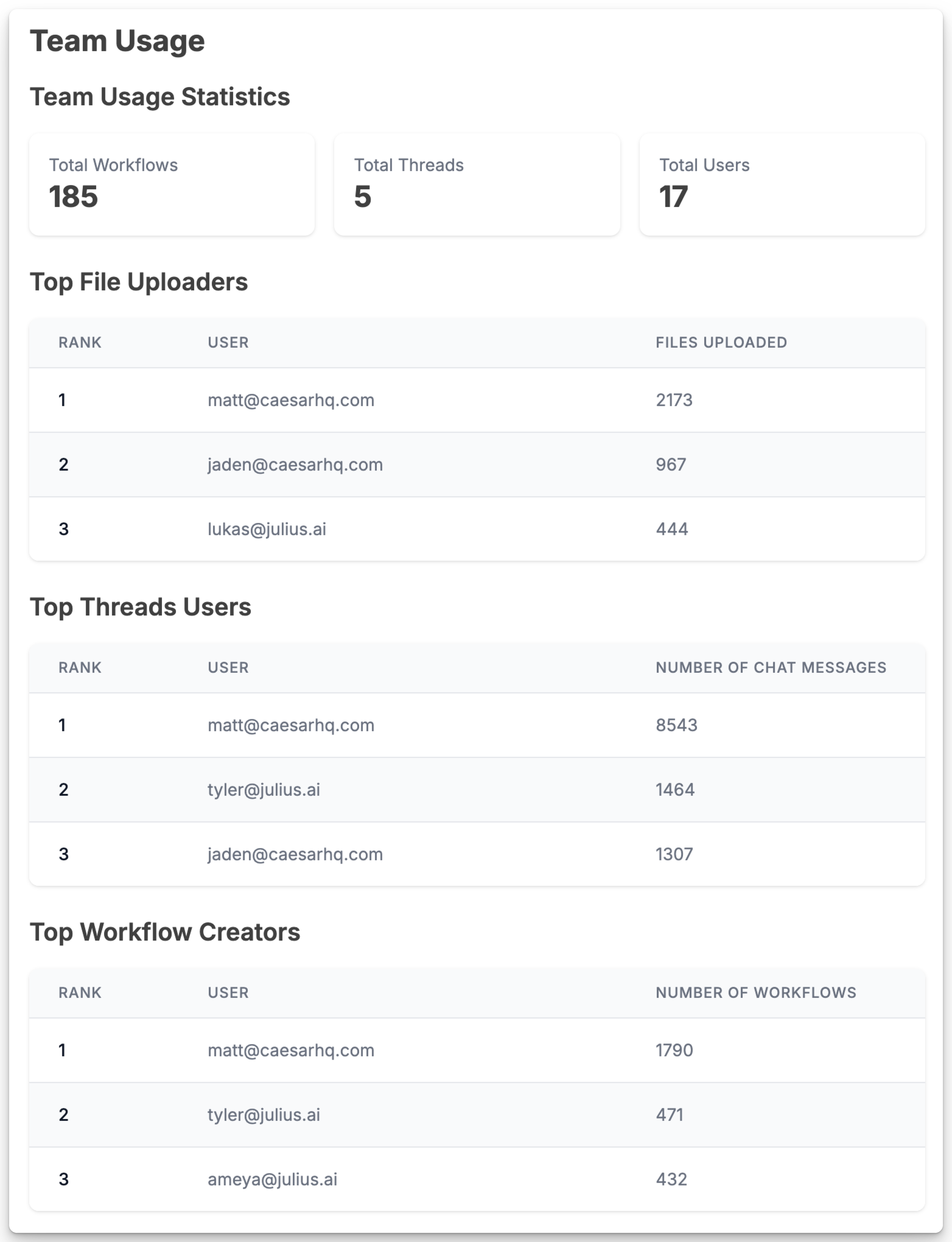Creating a Team
Create a team workspace to easily share files, threads, and notebooks, and customize how your team uses Julius.
Manage your Team
Customize how you and your organization work on Julius - from auto sharing notebooks to role based access controls.
View Team Usage Analytics
Use the Team Usage page to get insights on how you and your team are utilizing Julius today
Create Sub Teams
Create focused sub-workspaces—Marketing, Engineering, Design—each with their own dedicated workspace to use
Secure your Team
Require users on your team to set up two factor authentication, securing your team workspace.